Top 5 Features of Odoo to Grow your Business
Odoo 19 has arrived, bringing with it powerful enhancements and cutting-edge AI tools. This latest version is designed to simplify and optimize business processes, making them more efficient than ever. Whether you're a business owner, tech enthusiast, or a busy Odoo user, these new features are set to elevate your operations and maximize Odoo's capabilities.
In this article, we'll explore the top five (5) features of Odoo 19 and how they can help your business achieve greater success. We'll also provide real-world examples to illustrate their impact.
1. Smarter Purchase Orders with Recommendations
Purchase orders have never been easier to manage! One of the most thrilling features in Odoo 19 is the power to streamline purchase orders due to smart recommendations.

What Does It Do?
Odoo 19 introduces smart suggestions directly into the purchase order catalog, helping you stay competitive with insights on low price points and stock levels. By cross-referencing sales history and current inventory, it enables more informed purchasing decisions.
Unlike traditional min-max restocking rules, Odoo 19 adapts to seasonal changes and fluctuating business activities effortlessly, eliminating the hassle of manual adjustments.
Use Case
Imagine running an online store and facing low inventory for a top-selling product. Odoo's AI steps in to recommend the idea vendor, offering the required stock at a better price- no need for tedious spreadsheet calculations!
This feature is a game-changer, saving time and money for businesses across all industries.
2. Odoo AI for Smart Task Assignment
Organizing tasks is critical to operational effectiveness. Odoo 19 gives your task management a boost by utilizing AI-driven automation to assign tasks according to certain conditions.
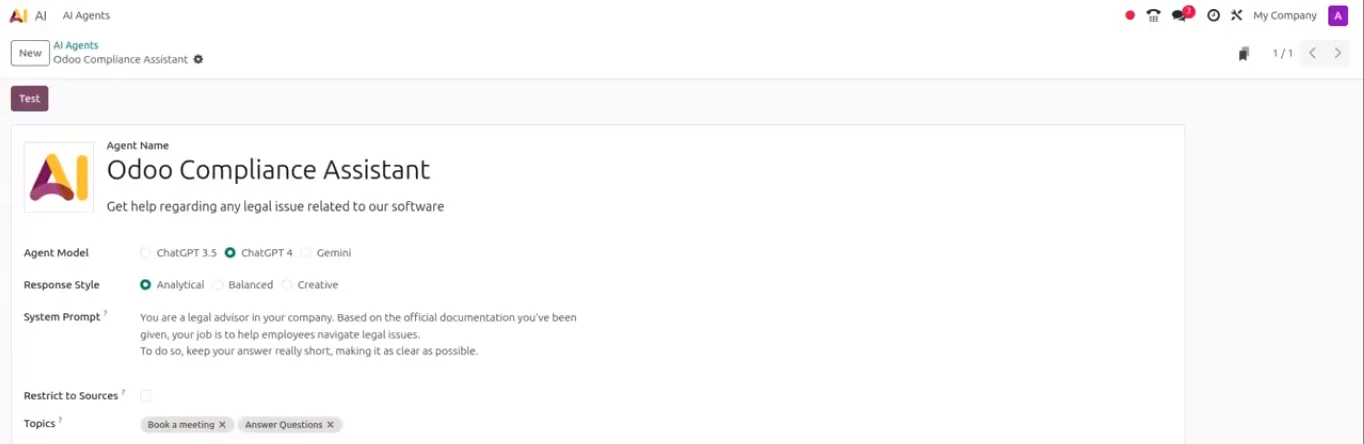
What Does It Do?
With Odoo AI, you can automate task assignments and delegarion seamlessly. By integrating task assignment into automated processes, manual management is eliminated, ensuring that the right tasks are directed to the right team members efficiently.
Use Case
Imagine this scenario: A customer support representative receives an email inquiring about a delayed order. Odoo AI analyzes the email content and automatically assigns the task to a logistics team member. This automation eliminates the delay and manual effort involved in task delegation, resulting in quicker resolution times for your customers.
3. Enrich Customer Records with Odoo AI
Odoo 19 now allows users to add properties to any record, including customer profiles, using an AI-powered field that auto-completes based on your input. This feature simplifies data enrichment and ensures that customer profiles always contain the most accurate and relevant details.
With this functionality, AI processes your inputs and offers intelligent suggestions to enhance records. For example, it can recommend additional fields like customer preferences, industry, or purchase history based on existing data points.
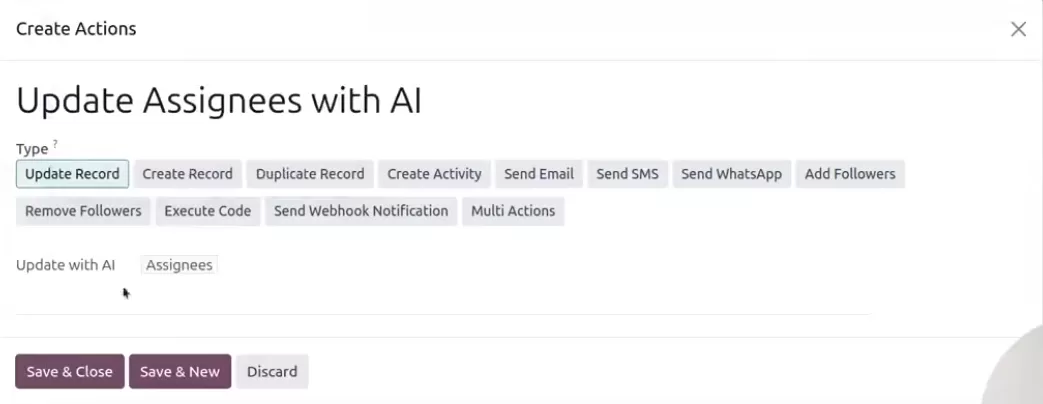
Use Case
Before Odoo 19, a customer profile typically included basic contact information and their most recent purchase. Now, AI can suggest additional fields like "Favorite Products" or "Communication Preferences," providing a comprehensive view of the customer in seconds.
This advanced data enrichment allows companies to deliver personalized experiences, build customer loyalty, and make data-driven decisions with greater ease.
4. Add New Fields with Enrichment Using Only a Prompt
Odoo AI takes customization to new heights by allowing you to add entirely new fields to records with just a simple prompt. Companies can now tailor Odoo to their exact needs without the complexity of coding or development efforts.
Simply enter your requirements, and Odoo generates enriched fields for your records. For example, you can include data such as KPIs, certifications, or product-specific metrics, ensuring everyone stays informed and aligned.
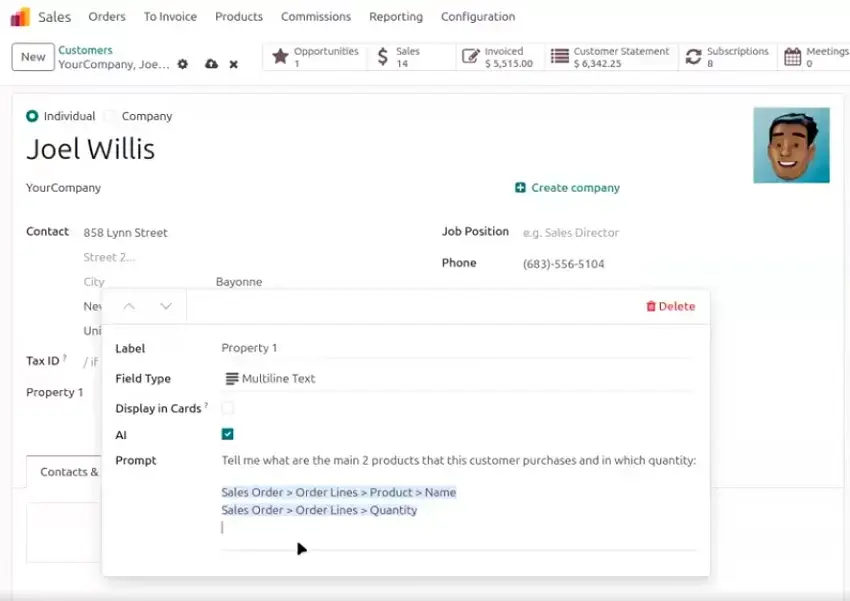
Use Case
A new hire updates their skills in the employee app, sharing details about recent certifications or skills they've acquired. With a simple prompt, the AI adds an "Expertise" field to their profile and auto-fills it with relevant information. It's that straightforward!
5. AI Powered Contextual Messaging
Communication just got easier with Odoo AI, which crafts messages based on the full context of conversations and lead history. This feature allows sales and customer service teams to create personalized responses faster than ever.
When interacting with leads or customers, Odoo AI takes into account past interactions, preferences, and history to write tailored messages. No more scrambling for notes or sending impersonal replies—Odoo ensures you get the tone right every time.
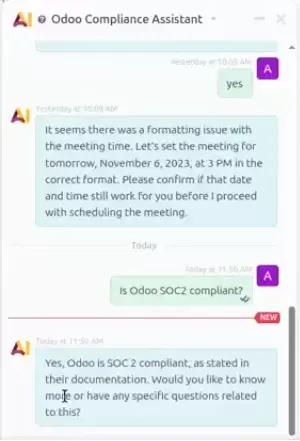
Use Case
A sales representative ready to follow up on a lead can use Odoo AI to craft a message that references a previous conversation and offers something aligned with the lead's interest. The result? A professional, personalized email created in moments, significantly increasing the chances of closing the sale.
Why Odoo 19 Is a Game-Changer?
Odoo 19 is not just an upgrade; it's a revolution in how businesses utilize ERP systems. With intelligent workflows and user-friendly AI functionality, Odoo 19 equips businesses with time-saving tools, enhanced decision-making capabilities, and increased efficiency across all departments.
Begin your Odoo Implementation Journey Today!
With Odoo 19, the era of future-proof ERP systems has arrived. Whether your goal is to streamline operations, enhance customer services, or save valuable time and resources, this update has something for everyone.
Interested in experiencing the power of Odoo 19 for your business? Contact us today to learn more about our professional Odoo ERP Implementation services! We'll handle everything for you, allowing you to unlock the full potential of these incredible features.