How to Seamlessly Manage Multi-Warehouse Resupply with Odoo
In today’s fast-paced business landscape, managing inventory across multiple warehouses can be a logistical challenge. Whether you’re overseeing a chain of retail stores, distribution hubs, or regional branches, ensuring timely product availability at every location is critical. For businesses using Odoo, there’s a powerful yet often underutilized feature designed to simplify this process—Resupply From.
This built-in functionality allows companies to automatically move stock from a central warehouse to other locations based on demand, reducing manual intervention, eliminating unnecessary delays, and improving stock visibility across the organization.
Streamlining Inter-Warehouse Transfers
Odoo’s Resupply From feature is especially beneficial for businesses that operate under a centralized inventory model—where products are purchased or manufactured at a main warehouse and distributed to other sites as needed.
To activate this feature, users must first configure at least two warehouses within the Odoo platform. From there, the “Resupply From” option can be enabled under the warehouse settings (Inventory > Configuration > Warehouses). This setup allows you to assign a source warehouse responsible for supplying the current one. Once configured, Odoo automatically creates a route to manage these internal transfers efficiently.
The route must then be activated at the product or product category level. Once done, Odoo intelligently detects stock requirements at secondary warehouses. If automatic reordering rules are not set, the system will generate a notification in the Replenishment dashboard, prompting the user to create a transfer order. When approved, Odoo initiates a delivery order from the central warehouse and a receipt at the receiving warehouse. Throughout this process, the stock is temporarily housed in an Inter-warehouse Transit location, allowing full traceability of items in transit.
Designed for Real-World Use Cases
Imagine a retail brand with a central warehouse and multiple store locations nationwide. Each store operates independently but relies on the main warehouse for inventory. Rather than manually managing stock requests for every branch, the Resupply From feature automates the process. As each store reaches its reorder point, Odoo takes care of the rest—helping businesses save time, reduce stockouts, and ensure smoother daily operations.
Odoo Multi-Warehouse Setup Guide
1. Multi-Warehouse Made Easy
Managing inventory across multiple warehouses can quickly become complex—but Odoo makes it simple. With the built-in “Resupply From” feature, you can easily link your central warehouse to all your branch locations. Whether you’re running a chain of retail stores or multiple depots, Odoo helps you move stock efficiently between sites without relying on manual transfers or separate systems. This feature is especially valuable for businesses scaling their operations across multiple locations.
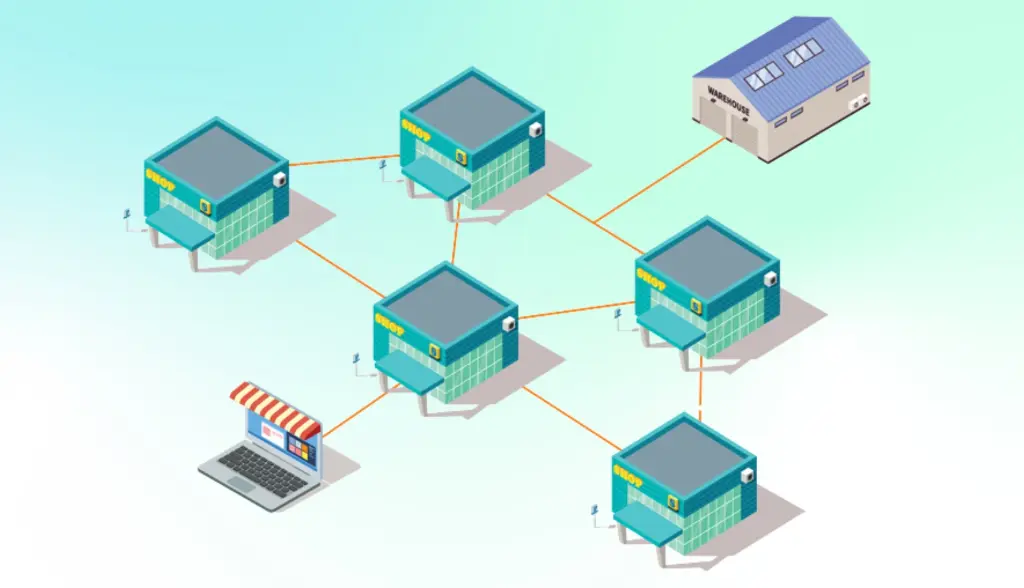
2. Quick Resupply Setup
One of the best things about Odoo is how user-friendly it is. Once you’ve added at least two warehouse locations in your system, activating the resupply functionality is as simple as navigating to the warehouse settings and enabling a checkbox. From there, Odoo automatically sets up internal routes so your products know where they’re going—no need to code or build custom workflows. It’s a plug-and-play solution that saves you time, minimizes errors, and improves stock visibility across all your locations.
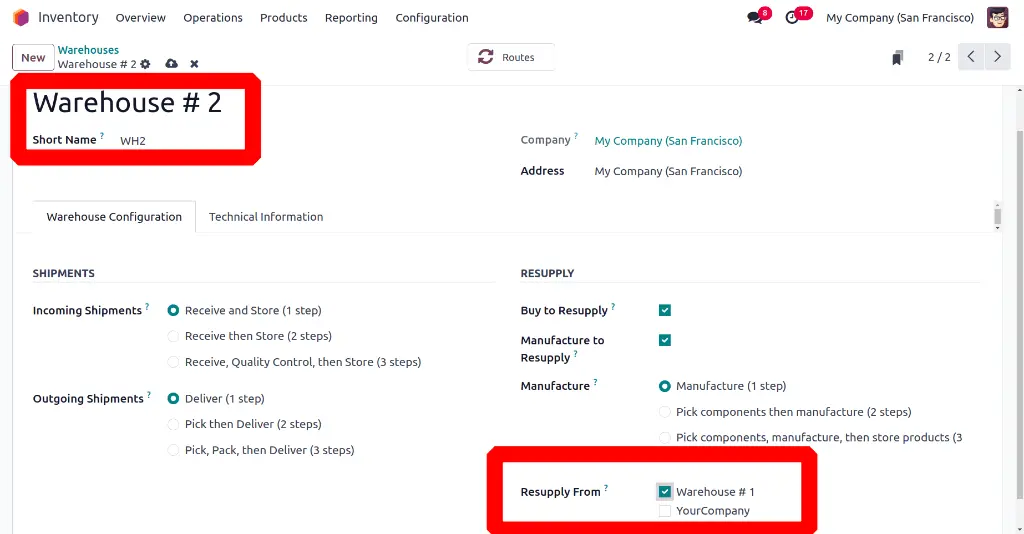
3. Quick Resupply Setup
Odoo’s Replenishment Dashboard takes the guesswork out of inventory control. If a store or satellite warehouse is running low on stock, the system can automatically suggest restocking actions. You can then approve these with a single click—or let the system do it for you with reordering rules. This automation ensures products are always available where they’re needed, reducing stockouts, improving customer satisfaction, and increasing sales opportunities.
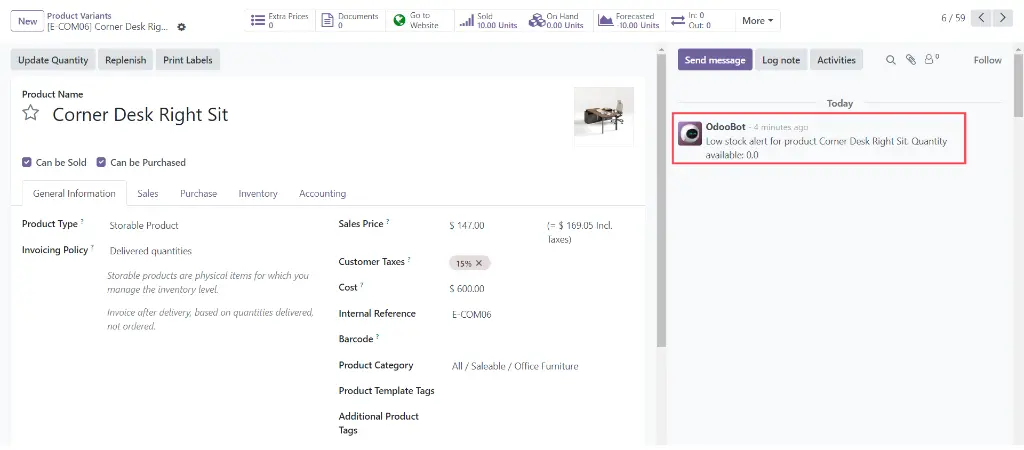
4. Ideal for Store Networks
This feature is a game-changer for businesses with a central warehouse and multiple sales outlets or branches. Each store is treated as a mini-warehouse in Odoo, which makes it easy to set up automatic restocking from your main hub. You don’t need to track down requests or send manual orders—the system handles the communication and documentation internally. That means faster restocking, better coordination, and less downtime for your store shelves.
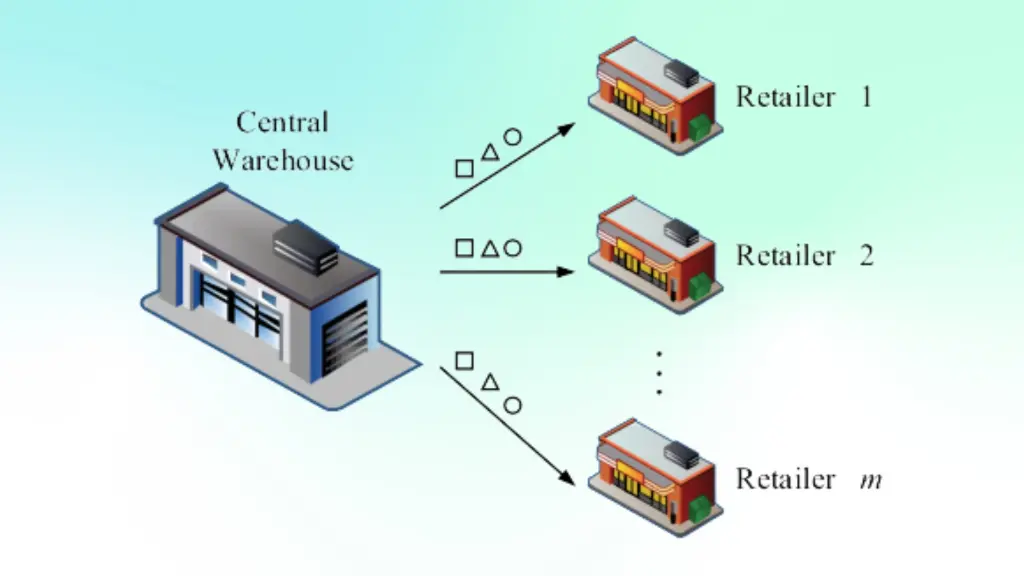
5. Streamlined Supply Workflow
Beyond the automation, Odoo lets you define exactly how your resupply process works. Whether your central warehouse restocks by purchasing from vendors, manufacturing in-house, or a mix of both—you can customize the logic to match your supply chain. Combined with proper reordering rules, this ensures stock flows seamlessly from procurement to storage to the final destination. It’s supply chain management simplified, and it's all inside a single system.

Unlock Smarter Inventory Operations with Odoo
The Resupply From feature is just one of many tools in Odoo that helps businesses transform traditional inventory processes into a more efficient, automated system. When used correctly, it reduces errors, cuts down processing time, and improves coordination between locations.
As an official Odoo Ready Partner, our team specializes in helping businesses like yours harness the full potential of Odoo—from setup and customization to training and support. Whether you’re just starting with Odoo or looking to optimize your current workflows, we’re here to guide your digital transformation journey.