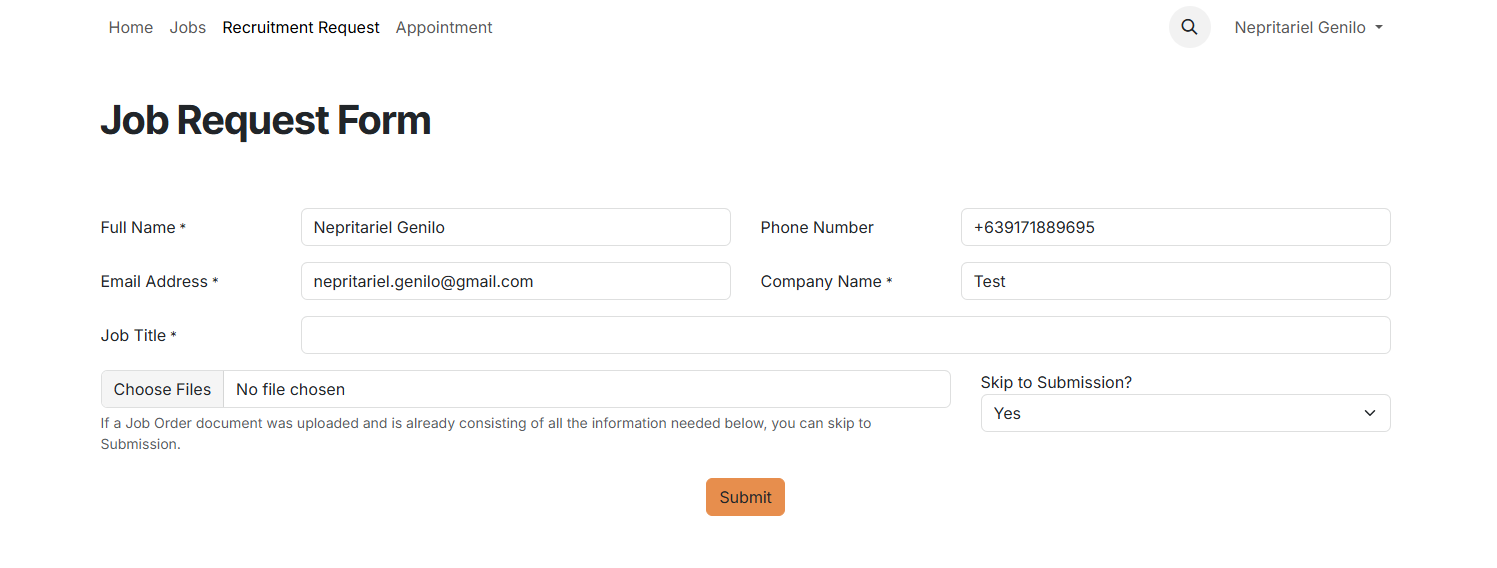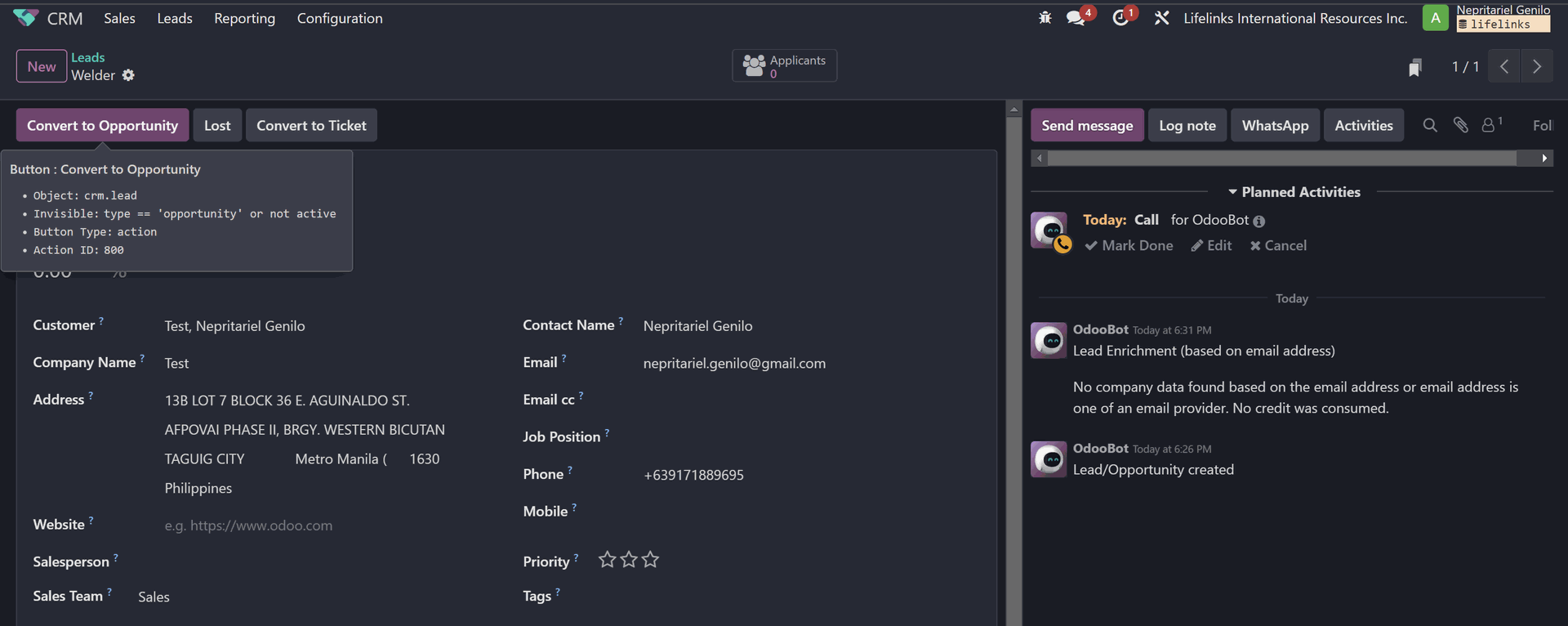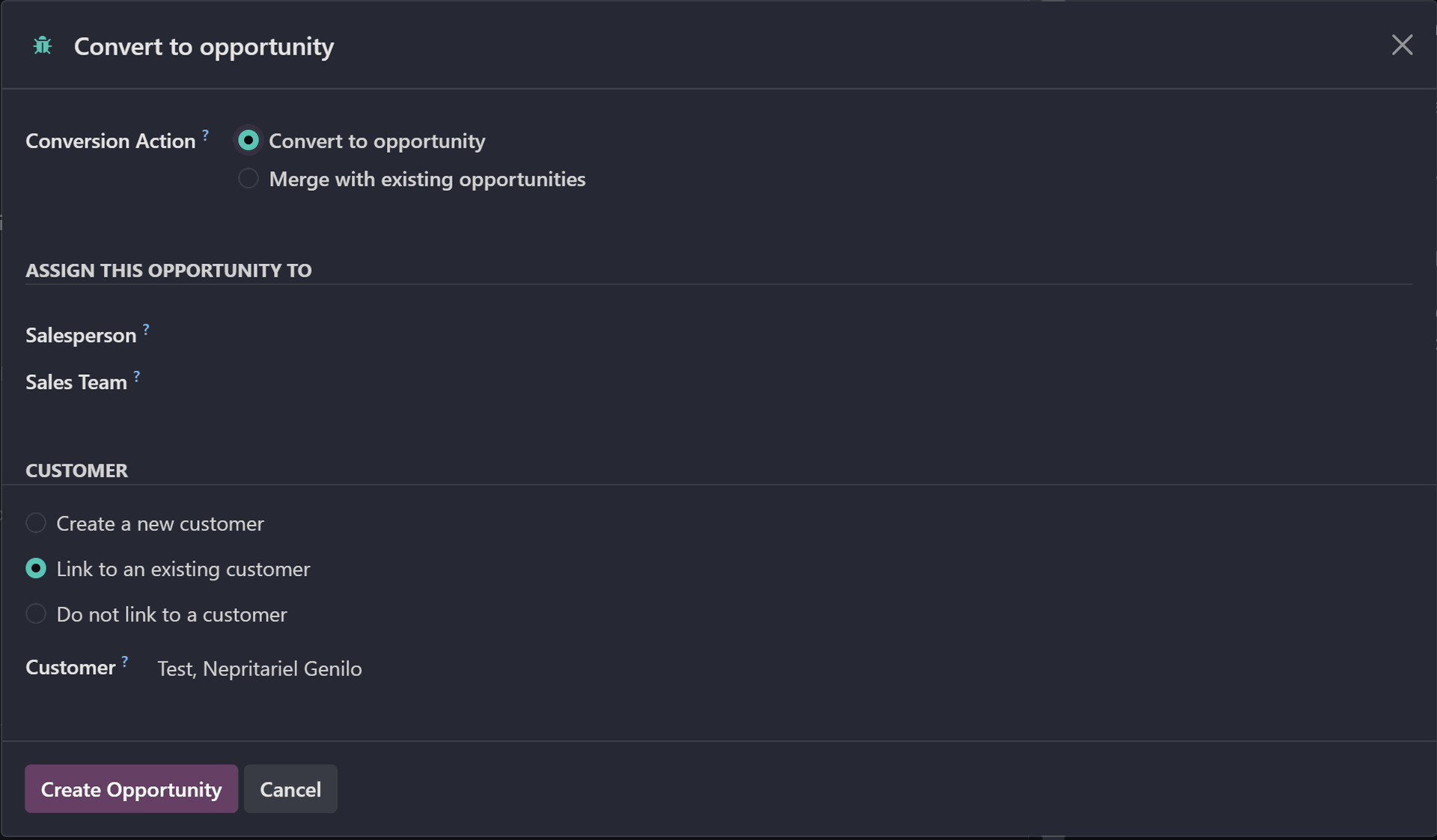CRT Process with Odoo
This setup is for the Account Manager (AM) / Business Development (BD) / Centralized Recruitment Team (CRT). The departments work on three levels with three audiences: new customers, existing clients, and applicants. The new customers will come through CRM Forms in the website where the BD monitors and manages them under the CRM Module. Once these new customers are won, they will be redirected, same with the existing clients, to fill the Job Request Form in the website, or be requested to send the Job Order Document via email. The applicants will apply through the job pages and be managed by the CRT under the Recruitment Module to match the client's requests.
Recruitment Request landing page on the website, contact them and will be managed
under market opportunities. The consultants or freelances will apply through the career pages and be managed by the company to match with the market opportunities.
The business is based on two flows :
1. Managing customers, creating a lead, qualification, agreement proposition, and closing on a sales order.
2. Managing applicants, application, interview, reserve, assignment.
Workflow
Flow 1: Website --> CRM --> Invoice
Website: Create an Opportunity/Job Request
- Go to the Recruitment Request Landing page on the website and fill out the Requestform.
- This customized form will create a
Lead in the CRM - Once validated as a qualified
Lead,Convert to Opportunity - Leads can also be created by sending an email with the Job Order or equal document to info@lifelinks.odoo.com
CRM: Manage the business
- From the CRM/Request, an activity will be created for the
AM/BD to contact the customer and qualify the request (Studio: Automated Action) - The Opportunity will be validated and qualified and when the need is understood move the Opportunity to Proposition. It automatically sends an email with a Signature Request (Studio: Automated Action). That Signature Request holds an already signed, from Company, Service Agreement with default terms and filled values.
- When the Service Agreement is signed, the opportunity is manually moved to "Agreement Signed", the
AM/BDcan open a discussion with theCRT, and Opportunity will go, and stay, in the Recruitment stage, for a while. - Finally, when the Recruitment team fulfills the job, the
AM/BDcreates a quotation, based on the service agreement and the salary of the hired applicant. The quotation will lead to a Sales Order, and an Invoice will be sent to the customer. - On payment, the Opportunity is moved to "Done".
Invoicing: Close the deal
- In the database, you can create different kinds of products.
- These Products are undefined price products, the amount of money will be based on the Service Agreement.
- Quote-Sales Order - Invoice flow.
Flow 2: Create a job, fill in details, and set up requirements
Recruitment: Create a job
- From the Recruitment module, create a job
- Define all the necessary details in the recruitment for the job i.e. set Department, Location, Industry, Skills (to be defined by the System Administrator upon request)
Flow 3: Apply for a job and manage applicants
Website: Apply for a job
- From the Website, go to the Career page and find the right job. From the "apply now" page, Applicants can submit their Resumes or LinkedIn profile links.
- This form will create an applicant in the Recruitment app.
- The forms will be customized based on the information we initially need to evaluate the Applicants
- Applications can also be received by using the assigned
Email Alias to a Job Position
Recruitment: Manage your applicants
- When the applicant is created, an activity for a call will be automatically created and assigned to the Recruiter (Studio: Automated Action). The Recruitment Stage configuration will then send the applicant a confirmation email.
- Depending on the initial qualification requirements, automated actions will be set i.e. is it a Hot lead, refused, and so on
- Auto
Refuse if not qualified
- Auto
- If initially qualified, applicants will be automatically moved to the
Initial Qualifications Stage
- In the initial qualification stage, the applicants will be nurtured via automated email, WhatsApp, call, even SMS, etc.
- Automated emails and their template will depend on real-time data as set for automation
- For Nurses
- 3 Stars if Training Preference is Boarding School
- 2 Stars if F2F
- 1 Star if with CV
- No Stars if without a CV
- An initial interview invitation will be sent to book a call with the recruiter, together with the request for initial document requirements
- If Mail was not replied to and the applicant was not touched yet, send 1st Follow Up
- If replied, Greenlit the Applicant's Kanban State
- If a booking was made, attend to it accordingly
- If no documents were sent, follow up on the call
- If the call was unsuccessful, log it, send an email, and schedule another follow-up after 3 days
- If successful, agree on a next step and schedule it accordingly
- If documents were received but no booking was made within the day of sending, schedule a call activity within the next day
- note to acknowledge the documents sent
- If no response, follow up via call after 3 days
- If unsuccessful, repeat 3x
- If unsuccessful after 3x, Kanban state will become
blocked - on the 4th unsuccessful attempt, refuse the applicant and put the appropriate refuse reason
- If unsuccessful after 3x, Kanban state will become
- If successful, agree on a next step and schedule it accordingly
- If the applicant is ready to be moved to the next stage, put
Ready for Next Stage in the Kanban status, otherwise, directly move the applicant to the next stage
- During this initial qualification stage, the
Interview Checklist column will be filled - After the qualification (i.e. all documents were also received as initially required), the applicant will be moved to the third stage "First Interview", where he'll receive a mail template with a link for an Interview (managed by Appointment) where he can select slots at his convenience.
- The recruiter can also book this call on behalf of the applicant
- When
Opportunities open or is already available, and the applicant matches requirements, you can link the Opportunity/ies to this Applicant record with a Many-to-Many object linked to the CRM (Studio: Customization of the Applicant view). - Linking Applicants to Opportunities will allow you to filter data more efficiently and always work in the same pipe, for the whole Order/batch.
- Once assigned, the Applicant can move to the first or second interview stage
- Depending on the actual client requirements, this
Preliminary Interview`is either conducted by theCRT, orAM, or the client's team wherein the process here will be defined accordingly. - After the Interview, He'll be put in the Reserve stage. He can also receive the "Reserve" tag at any moment in the process when the
Employer will be tagged - Once assigned, Applicant can move to the second interview, and ultimately, to Contract Signed.
It's always possible that after the application journey, they will return to the Reserve stage for another incoming opportunity.